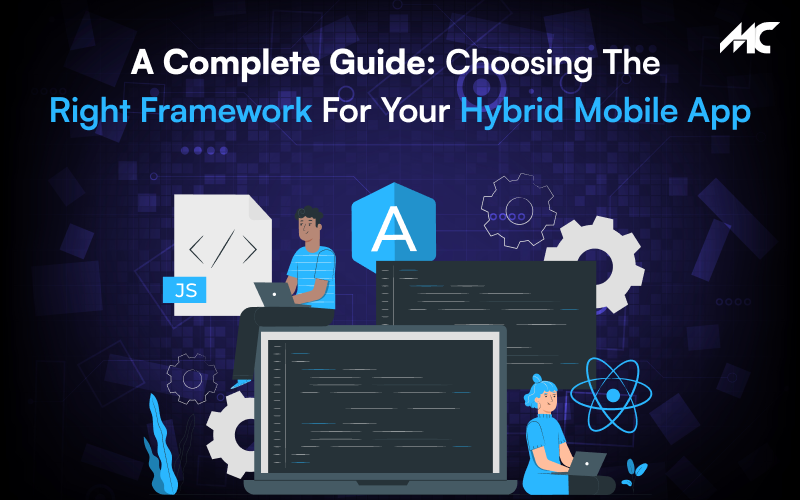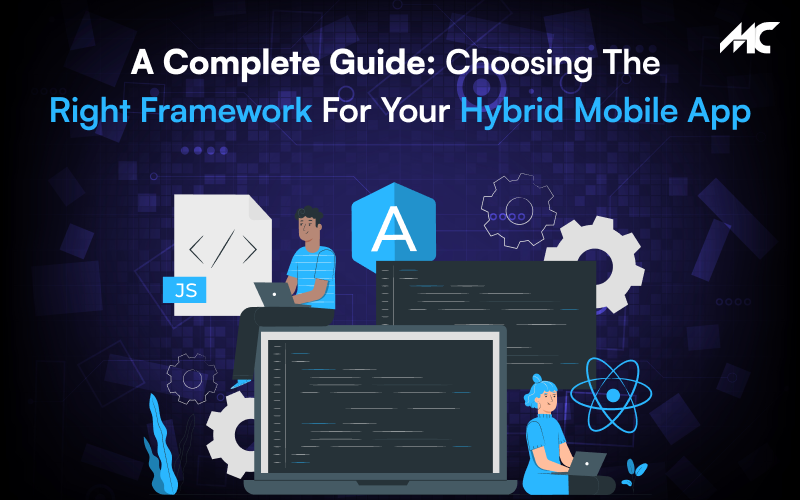A Complete Guide: Choosing the Right Framework for Your Hybrid Mobile App
In the current digital landscape, businesses of all sizes need to stay competitive and leverage the advantages that technology can provide. A mobile app is a powerful tool that allows businesses to reach new customers, increase revenue, and differentiate themselves from the competition. By creating a well-designed and user-friendly mobile application, businesses can increase customer engagement, streamline customer service processes, and generate more leads. In addition, a mobile app helps create a personal connection between the business and its customers, making them feel valued.
As per research, a total of 230 billion apps were downloaded in 2021. With more people using smartphones than ever before, having a mobile app offers businesses an opportunity to stay on top of the minds of their customers. Surely this trend is only expected to increase in the years ahead, making it essential for businesses to hire mobile app developers and consider affordable mobile app development costs to capitalize on this growth opportunity and increase their market presence.
Creating a mobile app for your business can be an exciting endeavor, but it can also be daunting. With so many mobile app development frameworks to choose from, it can be difficult to decide which one is best for your project. As a mobile app development company, we understand the importance of selecting the right mobile app development framework for your business.
This guide provides you with everything you need to know to make an informed decision about the right mobile app development framework for your project. We cover the top five hybrid mobile app development frameworks and the benefits they offer, so you can make the best choice for your business.
What Are The Different Types Of Apps?
Native apps are designed keeping a specific operating system in mind, such as iOS or Android. They are built using the language of the respective platform and designed with the platform’s look and feel. Native apps offer a high level of performance, making them ideal for activities like gaming and streaming video. They also allow for direct access to hardware and software features of the device, like Bluetooth or a camera.
Web apps are essentially web-based programs that run in a browser on your device. They are written using web programming languages like HTML5, CSS, and JavaScript, and are typically hosted on remote servers. Unlike native apps, web apps do not require approval from app stores to be used. They are generally accessible from any device or platform, but the performance is not as reliable as that of native apps.
Hybrid apps offer a combination of native and web app features. Developed using web technologies like HTML, CSS, and JavaScript, they are wrapped inside a native app container which provides access to the device’s hardware features. Hybrid apps are usually more cost-effective than native apps and can be deployed across multiple platforms. However, they don’t offer as smooth a user experience as native apps do.
Why Should You Use A Hybrid App?
Hybrid mobile app development is an ideal choice for businesses seeking to create a mobile app on a limited budget. By combining web technologies with native mobile functionalities, they are lower in terms of mobile app development cost when compared to a web app and native apps while offering similar convenience and experience. This makes them well-suited for businesses with smaller budgets who want to hire mobile app developers at affordable rates to get their apps to market quickly without sacrificing quality.
Top 7 Benefits Of Hybrid Mobile App Development?
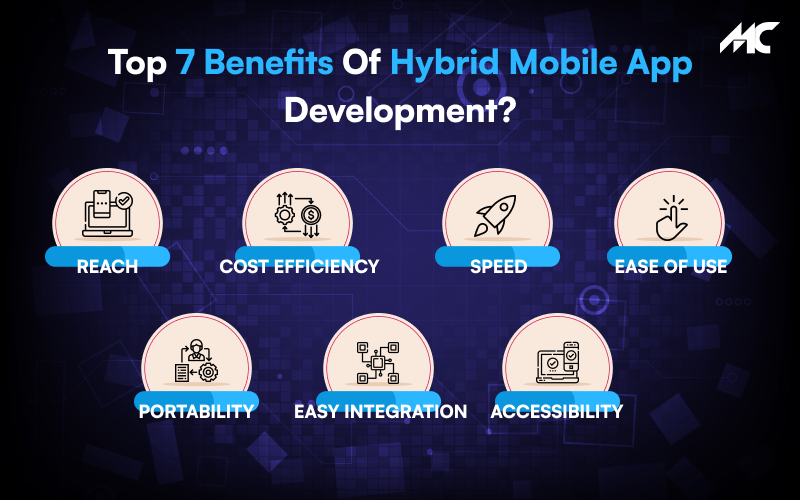
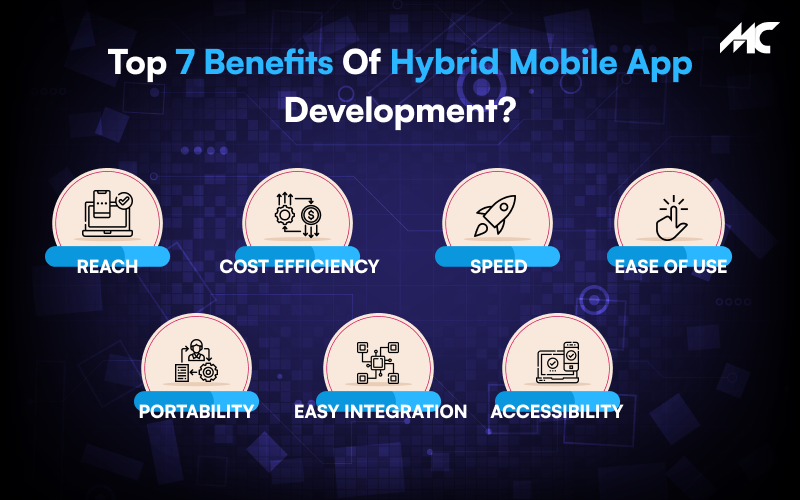
Hybrid mobile apps are becoming increasingly popular among businesses that need a cost-effective, efficient, and powerful way to reach their customers. Hybrid mobile apps combine the features of both native and web apps to provide an experience that is highly functional and user-friendly. With hybrid apps, businesses can benefit from:
1. Reach:
Hybrid mobile apps are widely compatible with different platforms such as iOS and Android, giving businesses the potential to reach a wider audience than native or web apps.
2. Cost efficiency:
Building a hybrid app is less expensive than creating a native app, due to the cost-effectiveness of HTML5 and JavaScript development.
3. Speed:
With hybrid apps, the development time is usually much shorter than with native apps, making it easier to get your product to market quickly.
4. Ease of use:
Hybrid mobile apps are easy to maintain, as they don’t require code updates for every platform, unlike native apps.
5. Portability:
Hybrid apps can be easily ported across multiple platforms, allowing developers to create a single code base for all devices, saving time and effort.
6. Easy integration:
Hybrid apps allow easy integration of third-party tools, giving businesses access to advanced features and functionality.
7. Accessibility:
Hybrid mobile apps are accessible from anywhere, as they don’t need to be downloaded from an app store.
By partnering with a mobile app development company, businesses can utilize the benefits of hybrid mobile apps, thus creating powerful and engaging products that meet their customers’ needs. With the right framework, businesses can also create reliable and secure products that can stand the test of time.
What Are The Different Types Of Hybrid Mobile App Frameworks?
1. React Native:
React Native is one of the most popular mobile app development frameworks developed by Facebook that is based on the popular React JavaScript library. It enables developers to create cross-platform mobile applications that are highly responsive and easy to use. As the name suggests, the framework allows developers to use the same code base for both Android and iOS. The primary benefit of using React Native is that it has a faster development cycle. Unlike traditional mobile app development, React Native allows developers to use a single codebase that can be deployed across multiple platforms with just a few changes. This drastically reduces the time required to build and deploy an app. If you are looking to hire mobile app developers but are tight on budget, React Native is a cost-effective solution for your business.
Merits of React Native
- For those who have a JavaScript background, it’s easy to learn
- React Native can reuse code components, resulting in better time-to-market and cost savings.
- It offers superb performance when compared to other hybrid app development frameworks. It also provides a better user experience with smoother animations and faster loading time
- Easier access to native device capabilities
- It is an open-source platform with a vibrant community of developers.
- Can be easily integrated with third-party services
- The framework has a rich set of UI components, making it easy to build user interfaces. It is also supported by major mobile platforms such as iOS, Android, and Windows.
- Automated testing tools are available
Demerits of React Native
- It has a steep learning curve due to its highly technical nature and thus requires deep knowledge of native SDKs
- It is relatively less mature when compared to other frameworks due to which the documentation can be confusing at times
- React Native requires knowledge of native languages such as Java and Swift for complex tasks.
- Limited custom UI components available
- Debugging can be a challenge for developers unfamiliar with React Native
- Issues with navigation between screens
- Third-party plugins may not always be up to date with the latest versions of React Native. It also has poor support for older versions of Android and iOS
2. Ionic
Ionic is a free and open-source framework for developing hybrid mobile apps. It provides tools and services for building mobile apps using HTML, CSS, and JavaScript. It also provides a rich library of components and integrations with popular frameworks such as Angular, Vue, React, Cordova, and Capacitor. The Ionic platform also includes SDKs for building apps on the web, iOS, and Android platforms. It is easy to use and supports a wide range of mobile devices.
Merits of Ionic
- Easy to learn and use because of easy-to-understand API
- Multiple platform support including iOS, Android, Windows, and more.
- It’s cross-platform, allowing apps to be easily deployed on multiple platforms.
- Reduced development cost because Ionic Framework can be used to build apps for multiple platforms, developers can reduce their costs by using the same codebase for different platforms.
- It provides access to native device features such as GPS, camera, and more.
- It integrates with popular development tools such as Angular and Cordova.
- A free and open source means developers can access and modify the source code to fit their needs.
Demerits of Ionic
- Below average performance, because it may not offer the same performance as a native mobile app.
- The framework may require extensive customization depending on the project requirements.
- The app performance can be affected by the speed of the underlying device.
- Some older devices may not be compatible with Ionic Framework, so developers need to be aware of this when developing apps.
- It can be difficult to integrate with native components.
- Support for new versions of iOS and Android can be slow to arrive.
- Ionic Framework offers limited customization options, which may not be suitable for complex projects.
3. Flutter
Flutter is an innovative open-source mobile app development framework. It uses the Dart programming language to build cross-platform mobile applications for iOS and Android. Flutter is easy to learn and offers a great selection of tools for developers to create robust apps. It also provides high performance and fast development cycles due to its hot reload feature which allows developers to quickly view changes in their codebase. You can easily get your app designed on the Flutter framework from a top-rated mobile app development company.
Merits of Flutter
- Faster Development – Flutter allows developers to see changes in the app within seconds, making development faster and more efficient.
- Improved performance – Flutter’s platform-specific codebase ensures that your apps are optimized for performance and look great on different devices.
- Customizable UI – Flutter’s flexible widget library allows developers to easily create custom user interfaces with a wide range of styling options.
- Easy to use – Flutter is intuitive and easy to use, allowing developers to get started quickly without having to spend too much time learning the platform.
- Single Codebase: Flutter allows developers to use the same codebase for developing Android and iOS apps.
- Easy to Integrate with Third-Party Libraries: Flutter is easy to integrate with existing native code, making it easy for developers to access the existing libraries and APIs.
- Rich Set of Widgets: Flutter offers a variety of widgets that help developers to customize the app according to their requirements.
Demerits of Flutter
- Limited third-party libraries – While Flutter has its widget library, there are still some limitations when it comes to utilizing third-party libraries.
- Limited support – Despite being supported by Google, Flutter still has a relatively small user base and support community.
- Relatively New Technology: As Flutter is still relatively new, it lacks support for some features such as Bluetooth and NFC.
- Slow Start-up Time: Flutter apps have a slow start-up time due to their heavy reliance on JavaScript.
- Fewer plugins – Compared to other popular frameworks, Flutter has fewer plugins available for developers to work with.
- Difficulty In Debugging: Debugging errors in Flutter apps can be difficult as the error messages are often not specific enough.
- Lack of Documentation: Flutter does not have a comprehensive documentation system yet, which can lead to confusion among developers when working on a project.
4. Xamarin:
Owner by tech giant Microsoft, Xamarin is an amazing cross-platform mobile app development framework. It uses C# and .NET to build mobile apps that run on both Android and iOS platforms. Xamarin also offers a wide range of APIs and libraries to help developers create apps quickly and efficiently. The framework also includes support for popular cloud services such as Azure, Microsoft Graph, Office 365, and Dynamics 365.
Merits of Xamarin
- Easy access to native UI elements: Xamarin allows developers to access native UI elements so that their app looks and behaves the same on all platforms.
- Write once and deploy everywhere: Xamarin enables developers to write code once and deploy it across multiple platforms without having to write separate codes for each platform.
- Full access to device features: Xamarin provides full access to device features such as sensors, cameras, and push notifications.
- Easy integration with back-end services: Xamarin makes it easy to integrate apps with back-end services like Azure and Visual Studio Team Services.
- Robust security: Xamarin offers robust security features such as application sandboxing, encryption, and a secure sockets layer (SSL).
- Native performance: Xamarin provides native performance, enabling apps to run faster and smoother on any platform.
- Open source library: Xamarin has an open-source library that provides developers access to thousands of free and paid components.
Demerits of Xamarin
- High cost: The initial cost of setting up a Xamarin project can be high. This cost can increase if there are customizations or platform-specific features.
- Time-consuming: Developing an app with Xamarin can be time-consuming due to its complex environment.
- Difficult debugging process: Debugging an app built with Xamarin can be difficult as it requires different approaches for different platforms.
- No backward compatibility: As the framework is constantly evolving, it doesn’t provide backward compatibility, and older versions may not support the latest features.
- Lack of community support: As Xamarin is a relatively new technology, there is still limited community support compared to other platforms like Android and iOS.
- Difficult porting process: Porting apps from one platform to another with Xamarin can be difficult as it requires specific knowledge and experience.
- Increased app size: Apps built with Xamarin tend to be larger compared to apps built with native frameworks due to the additional framework files.
5. NativeScript:
NativeScript is an open-source framework used to create native mobile applications for Android and iOS devices. It provides a platform to create rich mobile apps with the same look, feel, and performance as native applications. NativeScript is an Angular-based framework that uses JavaScript, TypeScript, or Angular as its programming language. It also includes a set of Native UI elements, which can be accessed via a simple API. The UI elements provide a native look and feel, as well as a wide variety of features, such as animations, transitions, and gestures. You should consider hiring a professional mobile app development company to develop a robust and engaging mobile app
Merits of NativeScript
- Easy to learn – NativeScript has an intuitive syntax and is easy to learn for both beginners and experienced developers.
- Reusable code – NativeScript supports the reuse of code across multiple platforms and devices. This makes it an ideal choice for developers looking to develop applications quickly.
- Cross-platform development – NativeScript allows developers to write code once and then deploy it on both iOS and Android devices.
- Performance – NativeScript provides fast and smooth performance on both Android and iOS devices.
- Hot module replacement – NativeScript’s hot module replacement feature makes it easy to update the code without having to restart the application.
- Access to native APIs – With NativeScript, developers have access to native APIs on both Android and iOS devices.
- Easy to maintain – NativeScript makes it easy to maintain and update existing applications.
Demerits of NativeScript
- Limited community support – NativeScript has a smaller community than other frameworks, making it difficult to find help when needed.
- Limited library of components – While there are some components available, NativeScript does not have as large of a library as other frameworks.
- Lack of 3rd-party integration – NativeScript does not have a wide range of 3rd-party integration options available.
- Poor debugging capabilities – NativeScript does not have robust debugging capabilities compared to other frameworks.
- Limited tooling options – NativeScript does not have as many tools available for building mobile apps as other frameworks do.
- Poor documentation – The documentation for NativeScript can be difficult to understand at times and may not always be up-to-date.
- Lack of security features – NativeScript does not provide any built-in security features, meaning developers must implement their solutions.
How To Choose Which Mobile App Framework Is Right For You?


The most important decision when it comes to mobile app development is selecting the right framework. This can make or break your app project, so choosing wisely is key. To find the right framework for your business needs, there are several factors you should consider:
1. The Platform:
What type of device do you need to develop? Will you be developing for both Android and iOS or just one of them? Some frameworks are limited in their capabilities when it comes to specific operating systems.
2. Cost:
How much will it cost to develop with a particular framework? Some frameworks are free to use, while others may require a paid license or subscription. You’ll need to consider how much money you’re willing to invest in development before making a decision.
3. Time:
How long will it take to develop your app? Some frameworks have built-in features that help speed up development time, while others may take longer due to the complexity of certain tasks. Time can also depend on the experience of your development team.
4. Features:
What features do you need for your app? Different frameworks have different capabilities when it comes to features, so you’ll need to consider which ones are necessary for your project.
5. Support:
How much support do you need? Most frameworks come with user forums and documentation, but some offer additional support such as help desks and tutorials. Consider what level of support you need before selecting a framework.
6. Future Proofing:
How likely is it that your app will need updates and changes in the future? It’s important to choose a framework that can easily be updated and expanded as needed.
Once you’ve considered all of these factors, you should have a better idea of which framework is best for your business needs. You may even find that there are multiple options available, so compare and contrast them to see which one will fit your requirements the best. By taking the time to research and choose wisely, you’ll be able to create an effective and successful mobile app.
Conclusion
As businesses look to take their operations online and enter the digital world, having a mobile app is becoming increasingly important. The right mobile app development framework can help you build a hybrid mobile app that meets the needs of your business. Each framework has its own unique set of pros and cons, so it’s important to do your research to choose the one that’s best for you.
MobileCoderz is a top-rated mobile app development company with 8+ years of experience. At MobileCoderz, we offer comprehensive hybrid mobile app development services to meet the needs of businesses. Our team of experienced mobile app developers are experts in NativeScript, React Native, Flutter, and other types of frameworks, so you can rest assured that your project will be done with the utmost care and quality. We understand the importance of creating an app that delivers exceptional user experience and has the skills to deliver. Contact us today and let’s discuss how our hybrid mobile app services can help you reach your goals.
-

 Mobilecoderz Awarded as India’s Best iPhone App Development Company by Clutch
Mobilecoderz Awarded as India’s Best iPhone App Development Company by Clutch -

 How Much Does It Cost to Develop a SaaS Application?
How Much Does It Cost to Develop a SaaS Application? -

 Mobilecoderz recognized as the Top App Development Company in Saudi Arabia by GoodFirms
Mobilecoderz recognized as the Top App Development Company in Saudi Arabia by GoodFirms